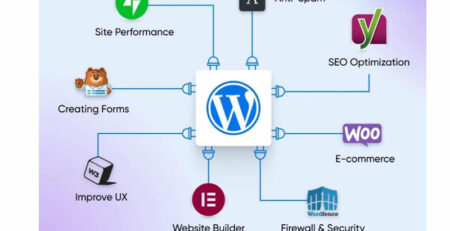A smart approach to plugin management is needed to keep up with the always-changing WordPress scene. As we look to 2025 and beyond, plugins will continue to shape WordPress websites. Let’s examine the new trends, ways to adapt, and review methods that will help you prepare your WordPress plugin strategy for the future.
Emerging plugin trends
The WordPress plugin world is changing a lot. One big change is the focus on AI-powered tools. These smart plugins are changing how we create, manage, and improve content. For example, we now see advanced AI writing helpers that can help users make good content faster.
Another trend that’s picking up speed is mixing immersive tech like AR and VR into WordPress sites. This creates new and exciting ways to engage users for online stores and learning platforms.
Making websites accessible to everyone is becoming a big deal for plugin creators. As more people focus on designing websites that everyone can use, we’re seeing more plugins that boost website accessibility. These tools help make sure WordPress sites work well for people with different disabilities, which is both the right thing to do and often required by law.
Personalizing content based on each user is also becoming a hot topic. Plugins that can adjust content to match how users behave and what they like are getting smarter. This fits with the growing need for personalized experiences across all digital platforms.
Furthermore, the WordPress ecosystem is embracing headless architecture. This approach, which separates the front-end presentation layer from the back-end content management system, impacts the community due to its flexibility and performance benefits. Plugins that support headless WordPress setups will see more demand in the coming years.
Adaptation planning
To make your WordPress site ready for the future, you need to create a strong plan to adapt. This means staying up-to-date on changes coming to WordPress and adjusting how you use plugins.
First, watch the WordPress development roadmap. The platform keeps changing, with big updates planned in the next few years. For example, WordPress 6.8 set to launch in April 2025, will bring better data views improved query loops, and smoother block interactions. These changes will affect how plugins work with the main system.
Also, WordPress is rolling out new APIs that will have an impact on plugin development. The Block Hooks API and Block Bindings API are going to broaden what block-based themes and plugins can do. Get to know these upcoming changes and think about how they might affect your plugin choices.
WordPress still puts a lot of focus on making things run faster. Future updates will work on improving lazy loading making cache generation better, and optimizing database queries. When you’re picking plugins, go for ones that fit with these speed goals and show they’re serious about being efficient.
WordPress aims to keep its “lean core” philosophy. This approach hints that plugins will still handle most advanced features instead of being built into the main WordPress system. So, picking the right plugins will be key to expanding what your site can do.be
Another big part of planning for changes is getting ready for WordPress to add basic support for multiple languages to its core system. Right now, plugins take care of this. This change means you’ll need to rethink how you use language-related plugins in your plan.
Regular review process
Establishing a systematic review process is vital for maintaining a healthy and efficient plugin ecosystem on your WordPress site. Regular audits help identify outdated, conflicting, or unnecessary plugins that may be hindering your site’s performance or security.
Set a calendar to review your plugins every quarter. This frequency allows you to stay on top of updates and changes without overwhelming your schedule. During these reviews, assess each plugin’s performance, compatibility with your current WordPress version, and ongoing relevance to your site’s needs.
When evaluating plugins, pay close attention to their update history. Plugins that haven’t been updated in a while may pose security risks or compatibility issues. If a plugin hasn’t received updates in over six months, consider finding a more actively maintained alternative.
Moreover, it’s essential to keep an eye on your theme developer’s website to stay updated on future changes and potential problems that could affect your site. The way themes and plugins work together can have a big impact on how your site functions, so it’s crucial to stay in the loop about both.
As you review your site check how plugins are affecting its performance. Use tools like GTmetrix, Google PageSpeed Insights, or Pingdom to measure how fast your site loads and find any performance issues. If you notice a plugin is slowing things down a lot, look for lighter options or think about whether you can achieve the same result differently.
Security should be at the top of your list when you review your site. WordPress websites face over 90,000 hack attempts every minute, so it’s essential to ensure your plugins aren’t introducing vulnerabilities. Make sure to scan your site often to find possible security problems and fix any threats you spot right away.
Lastly, don’t keep plugins you don’t need anymore. Even if you’re not using them, these plugins can slow down your site and might open up security holes. Be tough when you look at your plugins – if one isn’t helping your site achieve its goals, it’s best to get rid of it.
By putting these plans into action – keeping up with new trends, getting ready to adapt, and checking things – you’ll be in a good spot to handle changes in the WordPress plugin scene. This hands-on approach will help keep your site safe, fast, and in line with the newest WordPress updates as we head toward 2025 and beyond.